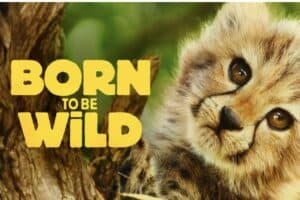After you update your iPhone to iOS 15.4, a new prompt screen will appear explaining the new “Use Face ID with a mask” feature.

Tech giant Apple has released a new software update which now allows users to unlock their iPhones with Face ID while wearing a mask.
iOS 15.4 was released on Monday for the Apple iPhone and iPad devices across the globe.
With the emergence of the Covid-19 pandemic, Apple users have been urging the Cupertino company to upgrade the software which allows users to keep their masks on when unlocking their devices.
That request has now finally become a reality.
TrueDepth system
Apple said the TrueDepth system tries to “recognize the unique features around the eye to authenticate” your face.
“With the Apple Watch unlock, on the other hand, the TrueDepth system only searches for the mask. So, if the system gets the mask and the user is wearing an Apple Watch, the iPhone is automatically unlocked.”
Apple said the feature scans unique features around the eye area to authenticate, though it does warn that Face ID works best when the entire face is visible.
After you update your iPhone to iOS 15.4, a new prompt screen will appear explaining the new “Use Face ID with a mask” feature.
Apple’s iOS 15.4 update also brings new emojis, including faces, hand gestures and household objects, to the keyboard.
The handshake emoji now allows users to choose separate skin tones for each hand.
The new features also include a new Siri voice and the ability to ask it questions about time and date while offline; Universal Control, a feature that allows users to drag and drop files between an iPad and a Mac and the ability to scan text directly into a file in the Notes app.
The new software update also includes EU Digital COVID Certificate support in Health which enables users to download and store verifiable versions of COVID-19 vaccination, lab results, and recovery records
COVID-19 vaccination cards in Apple Wallet now support the EU Digital COVID Certificate format.
How to use Face ID with a mask
- On your iPhone, open the Settings app.
- Next, go into Face ID & Passcode and enter your passcode.
- Toggle on Face ID With a Mask.
- On the next page, choose the Use Face ID With a Mask option.
- Finally, remove your mask, if you have one on, and set up Face ID.
ALSO READ: Apple unveils new iPad Air, iPhone SE and desktop Mac
Support Local Journalism
Add The Citizen as a Preferred Source on Google and follow us on Google News to see more of our trusted reporting in Google News and Top Stories.