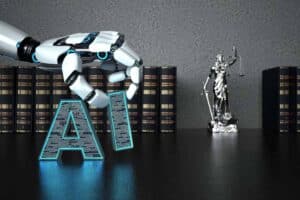Initially announced in 2021, this Google password feature has been rolled out to American users and will be slowly rolled out elsewhere.

A new feature will soon allow Google Assistant to automatically change a user’s passwords in Chrome, whenever a data breach on a website is reported. Not only will users be alerted to the fact that a password has been compromised, but Google Assistant will also offer to update it automatically.
Initially announced at the Google I/O 2021 conference, this feature has reportedly only been rolled out to a small number of US users for now, according to Android Police. As usual, it will be rolled out gradually, first in the United States and then elsewhere in the world.
In practice, users will be offered the option of automatically changing their password as soon as they want to log in to a site that has recently suffered a data breach.
It will then be possible to enter your own new password or to let the intelligent assistant submit one. However, for the time being, this feature is not yet compatible with all websites.
This service is made possible thanks to “Duplex on the Web,” the Google technology that allows its assistant to perform certain tasks automatically. Here, it analyzes the content of websites to automate this update when it is necessary.
In the end, this system has the double advantage of warning users about risks while simplifying the process of updating potentially compromised passwords.
Simple ways to improve your online security

Here are a few password behaviour changes people should consider for maximum digital protection according to a variety of experts.
1. Three Random words:
Forget super complex passwords that make no sense, remember length trumps complexity. Instead, use “passphrases” with three random words that you can actually remember. If you need to get a bit more advanced, sneak in the odd number and special characters.
READ MORE: World password day security tips
2. Change your passwords:
In the event of data breaches, Thornton advises immediately changing your passwords on any site that has had a data breach or if you are at all suspicious. Google also offers a feature in the Chrome browser that detects compromised passwords to alert you which ones may need to be changed.
3. Enable multi-factor authentication:
Use multi-factor authentication on all your accounts, including email, social media, shopping, and financial services, for extra protection. Services like Google authenticator are easy to use.
This adds an additional layer of security because, when you sign in from an unfamiliar device, you will be asked to confirm your identity via text message, email, or code.
ALSO READ: Russia fines Google for Ukraine videos
Support Local Journalism
Add The Citizen as a Preferred Source on Google and follow us on Google News to see more of our trusted reporting in Google News and Top Stories.